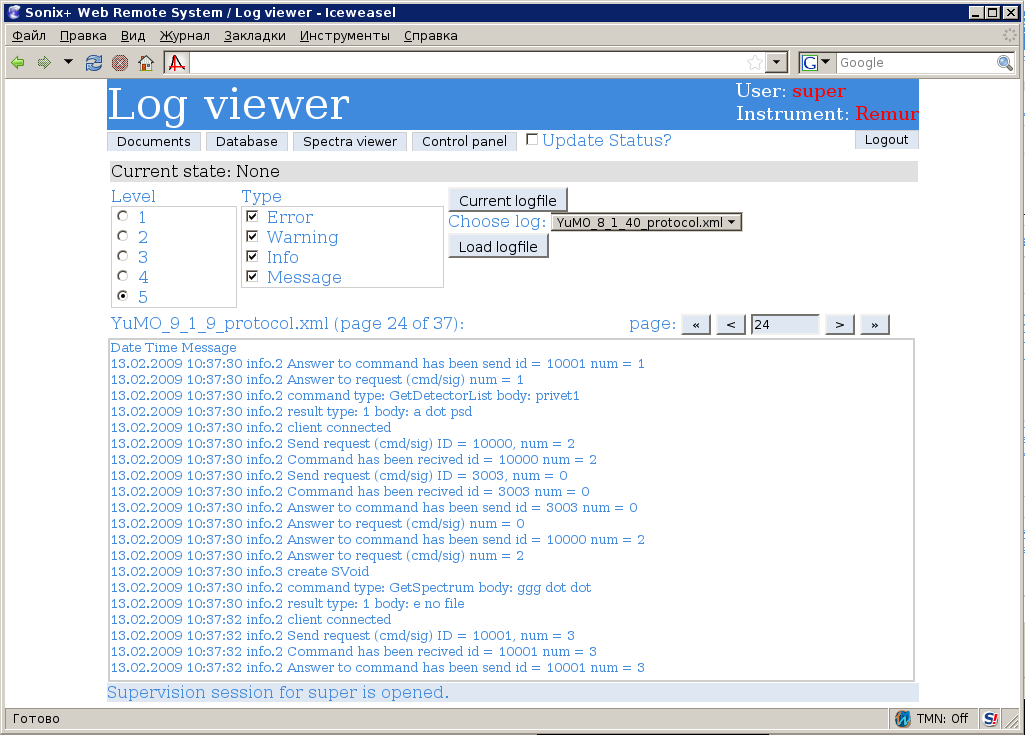Это старая версия документа!
Back to database page || Next to spectra viewer page
Page for viewing log files of the experiment
At the top of the screen are buttons go to different parts of the system WebSonix+.
- Documents - is a reference to this documentation.
- Database - allows you to view the database page.
- Spectra viewer - allows you to view current spectra of the experiment.
- Control panel - allows you to manage the experiment.
Install/remove the tick in the box «Update status?» allows you to update the status line («Current state») with the frequency specified on the login page.
On this page you can view complete log files of the experiment, both current and past.
«Currentlog file» button shows the last 20 lines of the current protocol file of experiments.
Previous protocols files of the experiment, you can see by selecting from the drop-down list and clicking on the button «Load logfile».
Since protocol files are very large, they are displayed on 20 lines at a time, however, you can move forward (button: «>») or backward (button: «<») with the current protocol. Also, you can quickly jump to the top (button: ««») of the current protocol, or the end (the button: «»») of it. You can also choose the level (from 1 to 5) and the type of events which will be shown. In the version you are using errors highlighted in red, and the messages - in blue.